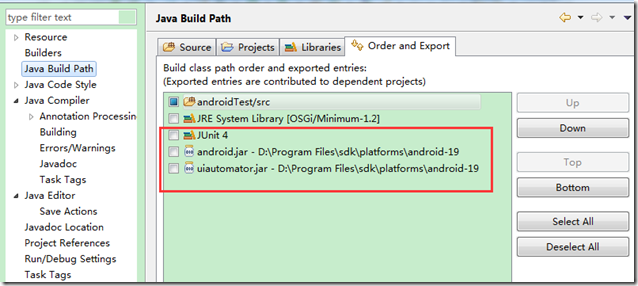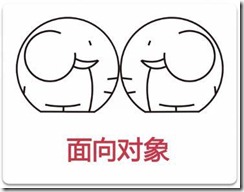没事别蹭wifi-告诉你公共的wifi有多不安全
经常看到一些朋友每到一个地方就先找wifi,没有密码就直接上了!汗……
今天通过两个小工具来显示一下公共wifi的安全隐患(爱蹭网的代价)
工具:wireshark与cain
下载:wireshark
https://www.wireshark.org/download.html Cain & Abel http://www.oxid.it/cain.html (被墙) 百度网盘链接:http://pan.baidu.com/s/18kshg 密码:9owu
md5:EA2EF30C99ECECB1EDA9AA128631FF31 sha1:82407EAF6437D6956F63E85B28C0EC6CA58D298A
如果没有校验工具,我写了一个python脚本来校验 链接:http://pan.baidu.com/s/1i3j93sp 密码:h6gz