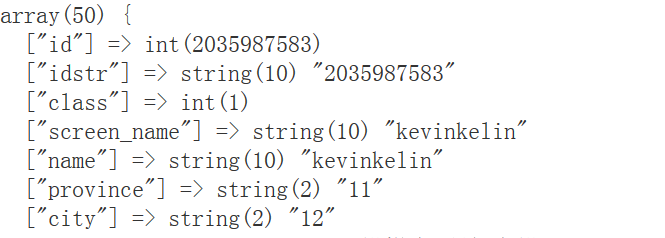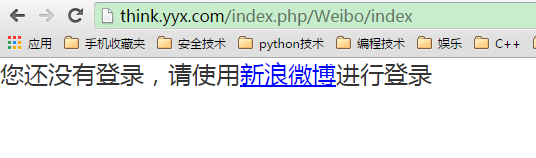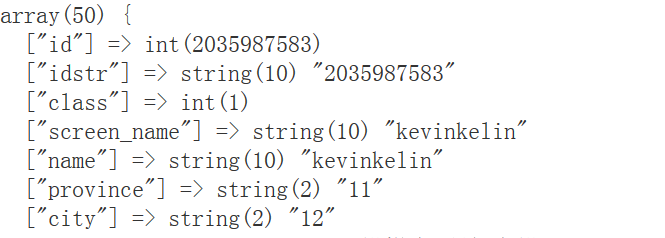最近在玩PHP,在看了基本语法以后就开始看ThinkPHP了,几年以前接触过一些,但是基本上都忘的差不多了
现在再看的时候,发现版本更新了好多,添加了很多新的功能特性,使用时候也有很多不一样的,之前写了一篇边看边写的笔记,ThinkPHP的学习笔记
今天结合官方的文档来整合一下新浪微博的SDK,在使用的过程中还是有一些问题需要注意的,我使用的是3.2.3版本
ThinkPHP和项目与模块的初始化
这个就不详细写了,学习笔记中有记录,也是比较基础的
整合新浪微博的SDK
下载SDK 新浪微博SDK
下载后将压缩包中的saetv2.ex.class.php取下来,重新命名,叫什么无所谓,只是为了去掉那个点,
我重新命名为saetv2.class.php, .class.php 是必须要保留的,我将其放到了ThinkPHP/Library/Org/Com/Sina/ 目录下,文档上说这个目录下的类库是可以自动加载的,但是文档上使用的是namespace的方式
我一开始也按照文档的介绍使用namespace方式,但是后来发现这种以名称空间的方式有很多限制,首先一个文件里只能有一个类且文件名还要和这个类名对应,微博SDK里有三个类,如果按照namespace的方法,我还得新建一个文件重新拷贝一下相应的类,很麻烦,后来我直接采用import这个类的方式,使用起来方便了很多。
在WeiboController.class.php中写逻辑
首先把新浪微博sdk引入进来,在use Think\Controller; 下面加入 引用
import('Org\Com.Sina\saetv2');
| <?php
namespace Home\Controller;
use Think\Controller;
import('Org\Com.Sina\saetv2');
|
这里的目录结构中的com\sina 要改成Com.Sina
下面如果要使用saetv2中的类就可以直接使用 \类名调用,如使用SaeTOAuthV2类就可以使用
$c = new \SaeTClientV2()
获得token
其实里面的代码基本上就是sdk中的callback.php中的代码,这里又加上了ThinkPHP对于session与cookie的封装
| $o = new \SaeTOAuthV2( WB_AKEY , WB_SKEY );
$code_url = $o->getAuthorizeURL( WB_CALLBACK_URL );
if(isset($_GET['code'])){
$code = $_GET['code'];
$keys = array();
$keys['code'] = $_REQUEST['code'];
$keys['redirect_uri'] = WB_CALLBACK_URL;
$token = $o->getAccessToken( 'code', $keys ) ;
if (!empty($token['uid']) && !empty($token['access_token'])) {
session('token',$token);
cookie('weibojs_'.$o->client_id, http_build_query($token));
$this->success('新浪微博授权成功',U('index','',''),3);
}
else{
$this->error('新浪微博授权失败',U('index','',''),3);
}
|
调用微博的接口
当获得了token后就可以使用token访问新浪微博的接口了,接口文档
全部代码如下
| <?php
namespace Home\Controller;
use Think\Controller;
import('Org\Com.Sina.weibo\saetv2');
class WeiboController extends Controller {
public function index(){
// session('[destroy]');
define('WB_AKEY', C('AKEY'));
define('WB_SKEY', C('SKEY'));
define('WB_CALLBACK_URL', C('CALLBACK'));
if (session('token')) {
dump(session('token'));
$c = new \SaeTClientV2( WB_AKEY , WB_SKEY , $_SESSION['token']['access_token'] );
// 这个是调用发微博的接口
// $up = $c->update("使用ThinkPHP发微博".(string)(mt_rand()));
$ht = $c->home_timeline();
$userinfo = $c->show_user_by_id(session('token')['uid']);
dump($userinfo);
echo "点此<a href=".U('logout','','').">退出登录</a>";
}else{
// 这个是使用namespace方式调用,麻烦
// $o = new \Org\Com\Sina\SaeTOAuthV2( WB_AKEY , WB_SKEY );
//
// 下面这个是使用import库以后使用方法,比较简单
$o = new \SaeTOAuthV2( WB_AKEY , WB_SKEY );
$code_url = $o->getAuthorizeURL( WB_CALLBACK_URL );
if(isset($_GET['code'])){
$code = $_GET['code'];
$keys = array();
$keys['code'] = $_REQUEST['code'];
$keys['redirect_uri'] = WB_CALLBACK_URL;
// dump($keys);
$token = $o->getAccessToken( 'code', $keys ) ;
// dump($token);
if (!empty($token['uid']) && !empty($token['access_token'])) {
session('token',$token);
cookie('weibojs_'.$o->client_id, http_build_query($token));
$this->success('新浪微博授权成功',U('index','',''),3);
}
else{
$this->error('新浪微博授权失败',U('index','',''),3);
}
}
echo "您还没有登录,请使用<a href=".$code_url.">新浪微博</a>进行登录";
}
$this->show('<style type="text/css">*{ padding: 0; margin: 0; } div{ padding: 4px 48px;} body{ background: #fff; font-family: "微软雅黑"; color: #333;font-size:24px} h1{ font-size: 100px; font-weight: normal; margin-bottom: 12px; } p{ line-height: 1.8em; font-size: 36px } a,a:hover{color:blue;}</style><div style="padding: 24px 48px;"> ','utf-8');
}
public function logout(){
// 退出实际上就是简单地调用了销毁session的方式
session('[destroy]');
cookie(NULL);
$this->success('您已经退出登录',U('index','',''),2);
}
}
|
当访问 index.php/Weibo/index 时,显示授权链接
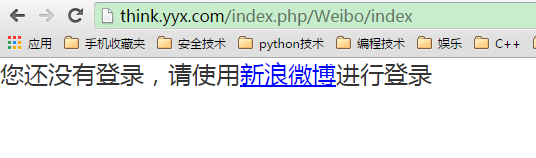
点击后使用微博账号进行登录,成功后跳转回index.php/Weibo/index