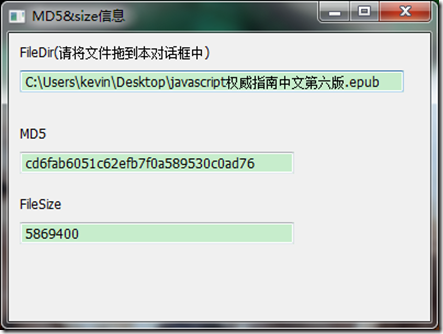Android中的listView与ArrayAdapter与LayoutInflater的使用
最近在看《第一行代码-android》,这本书讲的不错,从最android基础的开始讲起,由浅入深,一步一步的教怎么使用android开发中的各种内容,今天看到listView,书中讲到listView可能是使用最多也是最难的一个组件,看过之后觉得还是需要好好消化一下的,借助书中的代码,来记录一下学习的过程
一、在listView中简单的显示一行文字
这个应该是listView应用中最简单的了,在使用listView中,一般的步骤应该是,先在main_activity.xml中创建好listView的布局
| |